For any query,
Feel free to CONTACT US
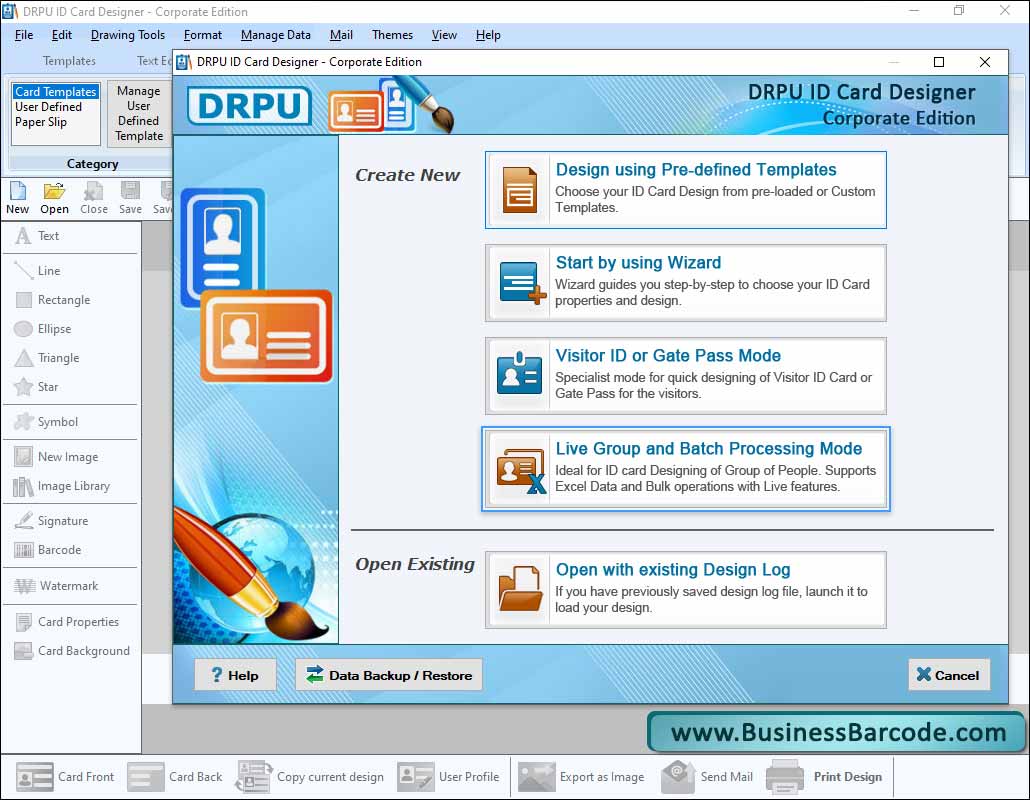
Software has five modules to design id cards. Select any one module.
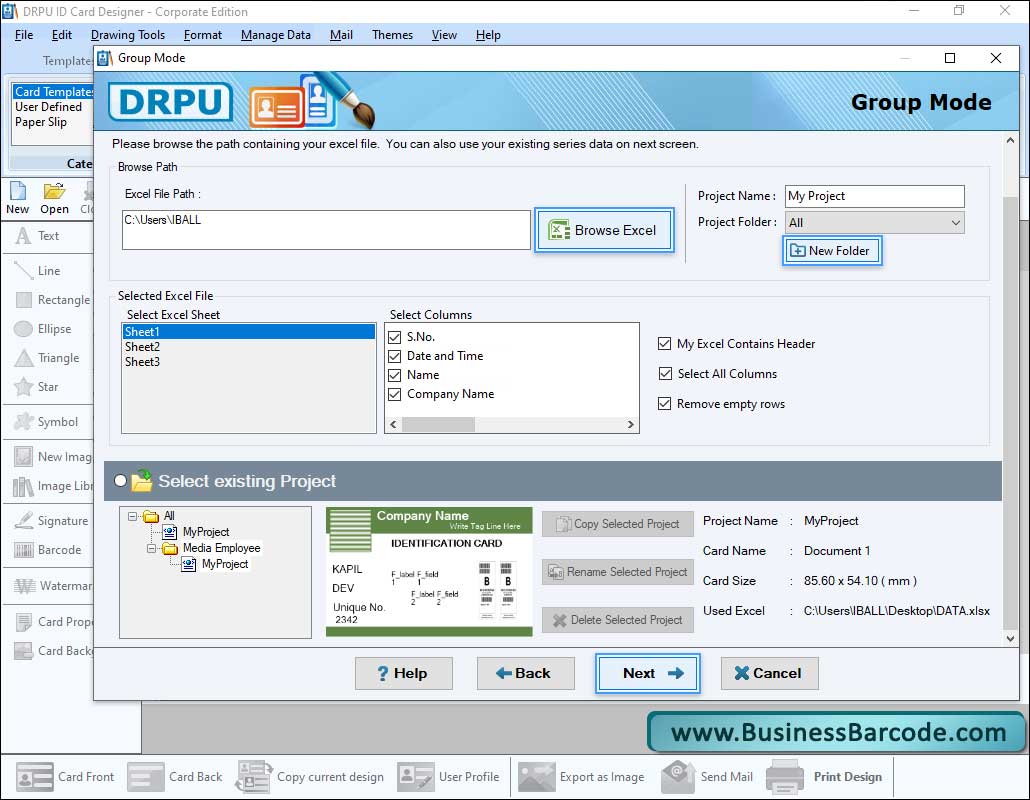
In Live Group and Batch Processing Mode, choose Start with new Project to create new project and choose Select existing Project to make changes in existing project. Here we have selected Start with new Project. Enter Project Name, Project Path, Excel File Path and Click Next button.
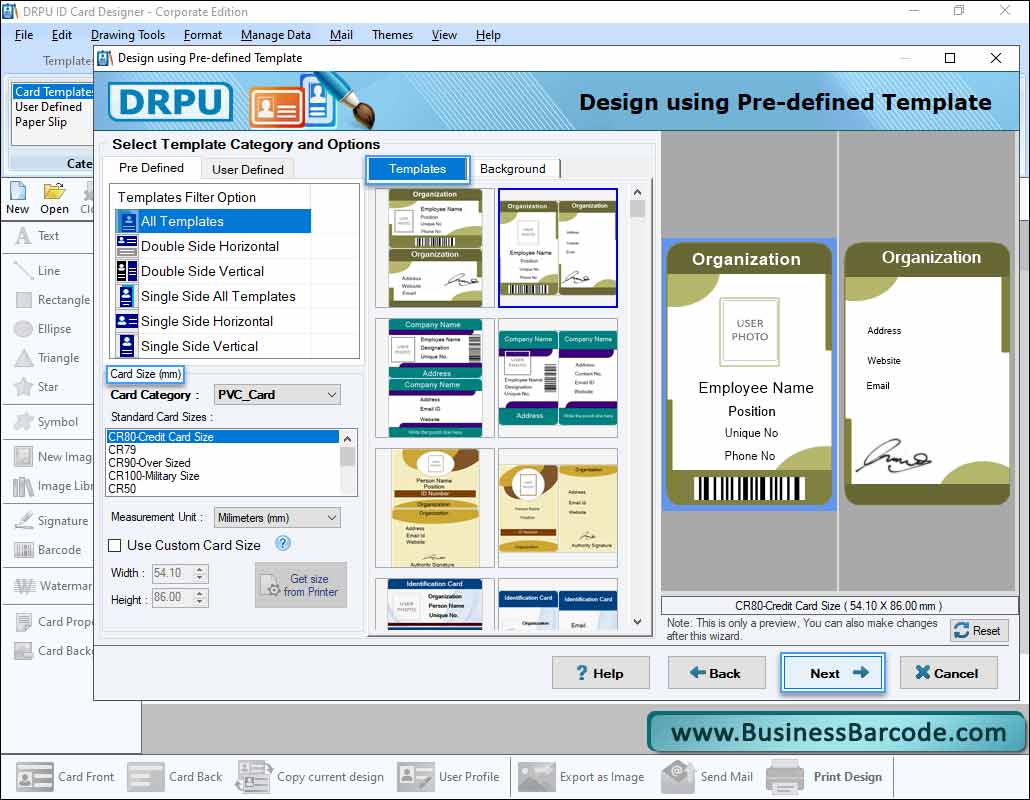
Choose any one ID Card Design from various pre-defined templates. Select Card Size and click on Next button.
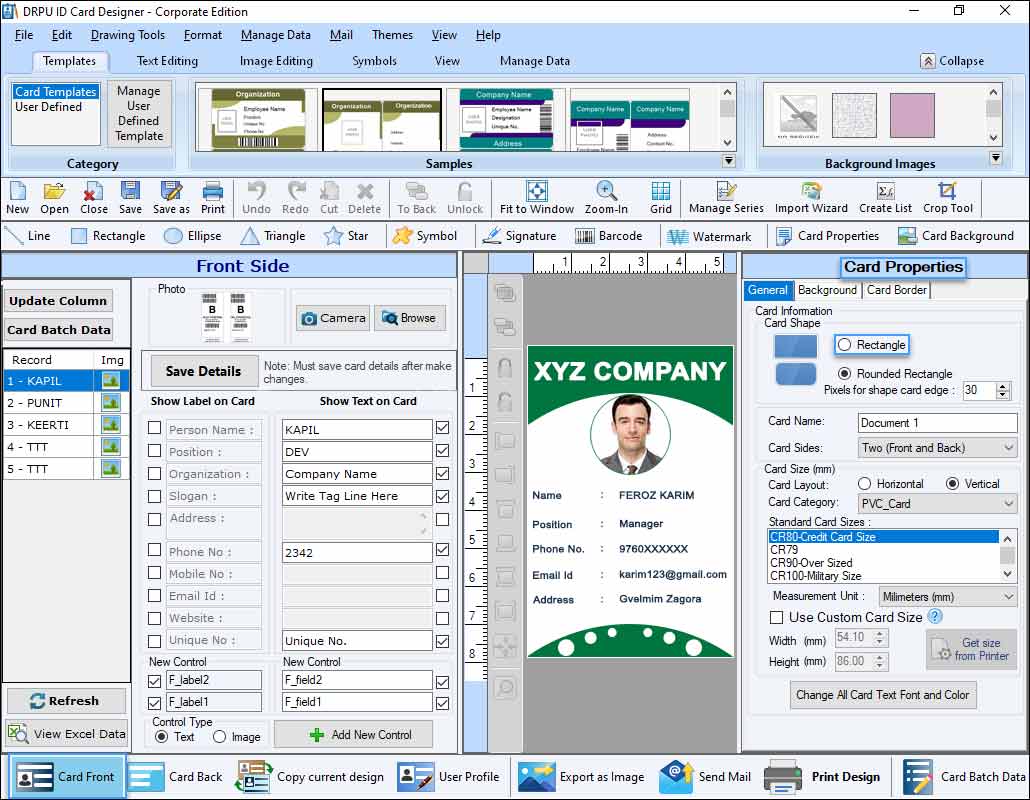
Select Excel Sheet, Excel Column for ID card details and click OK button to continue. Add photo on id cards by browsing path of image or by taking photo using Camera option. Click on Signature icon from card designing tools to draw or browse signature on ID cards. Now click Print option from Tool Bar to set print settings.
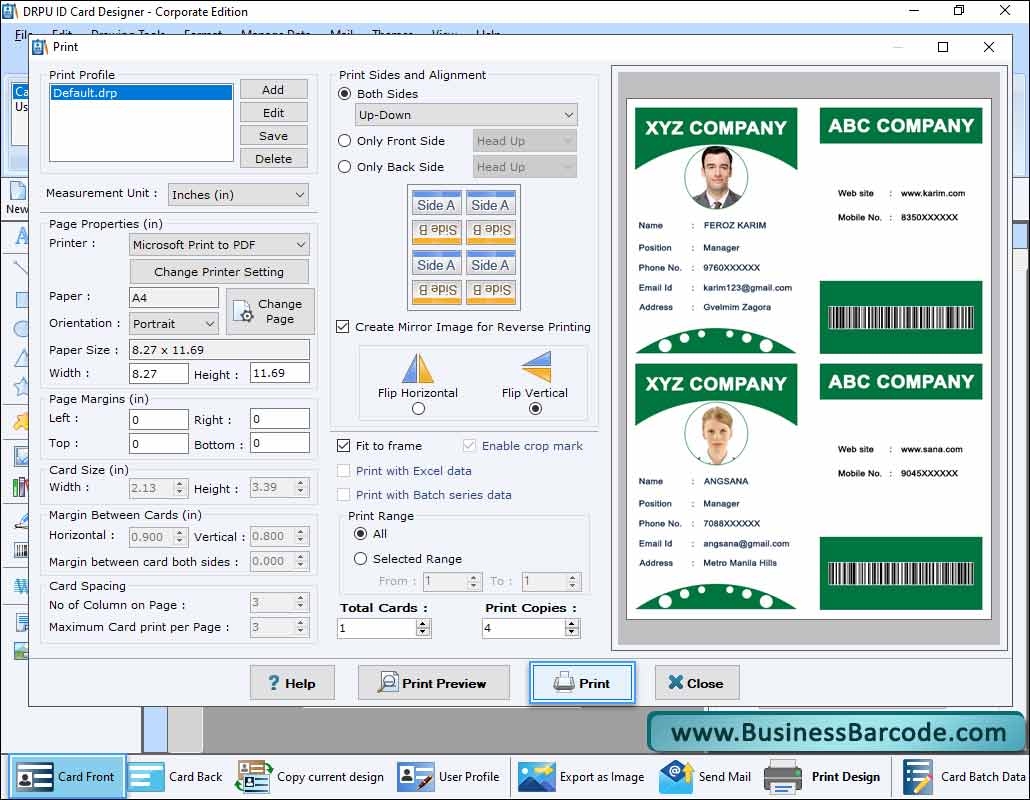
In print settings format, adjust Page Properties, Print Margin, Margins and Spacing, Sides and Alignment and click on Print button. Before printing you can also see the Print Preview of id cards.