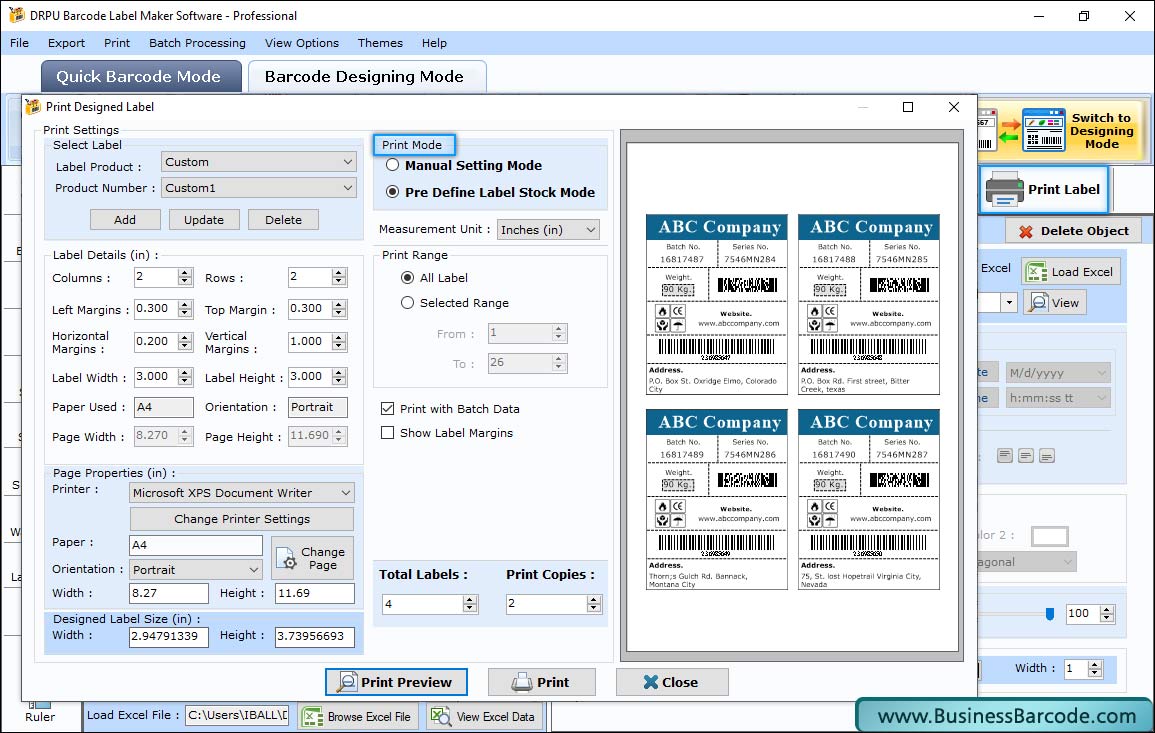For any query,
Feel free to CONTACT US
Follow the below steps to design professional barcode labels :
Step 1: Choose your desire barcode font to design barcode images with different header, footer and value.
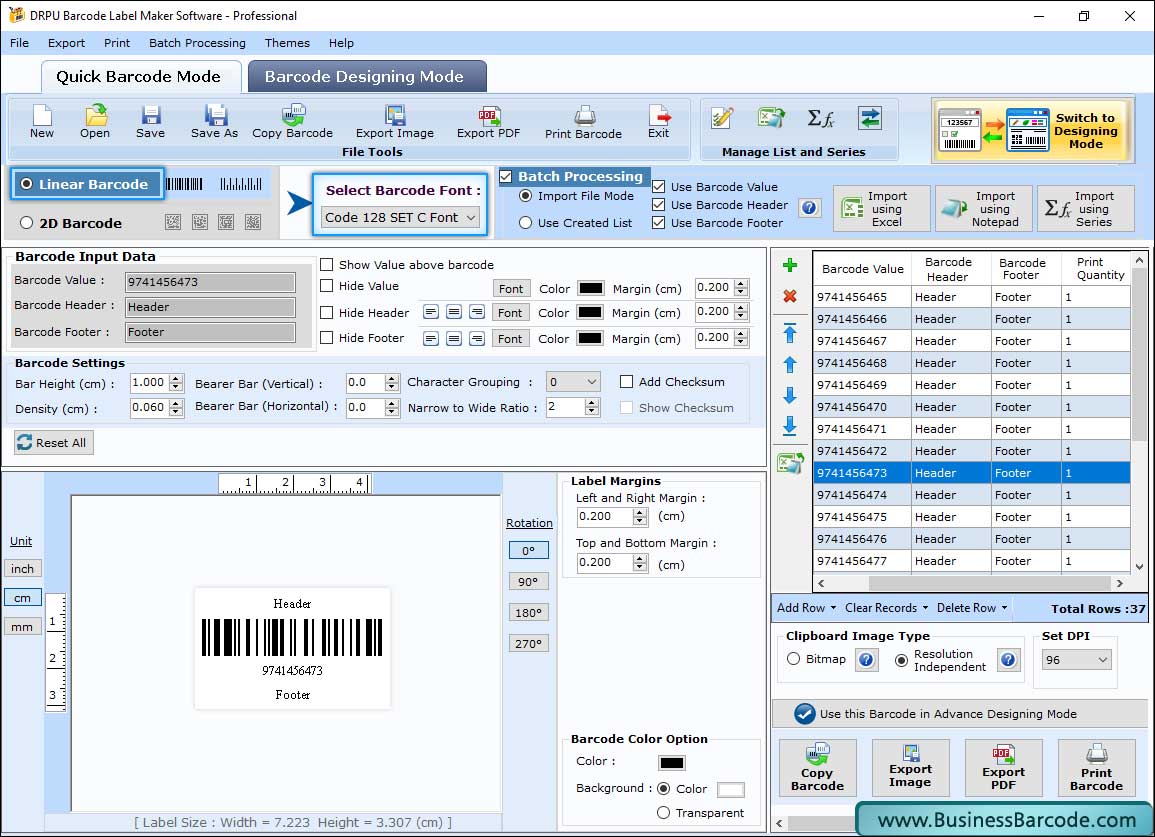
Step 2: In Barcode Designing Mode, change label properties.
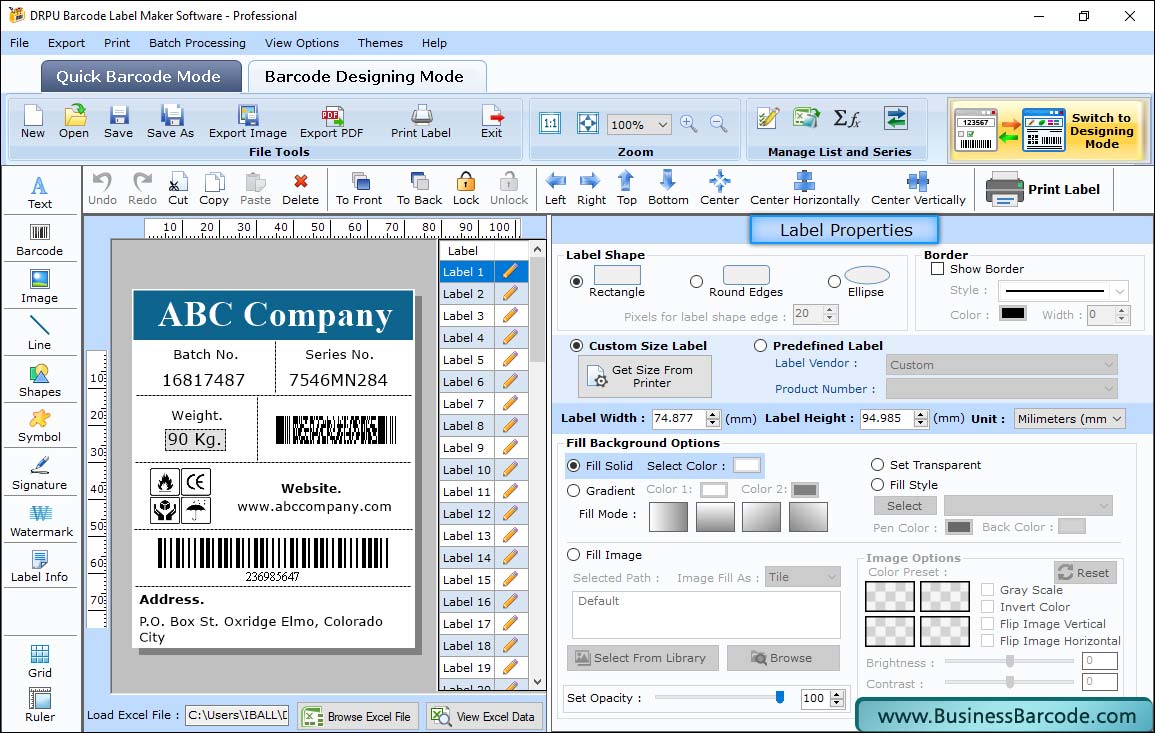
Select Label Shape then choose either custom size label or predefined label. Enter label width and label height. You can also add image using Image Options.
Step 2: Click on Print icon from toolbar to print your designed barcode images using pre define label stock or manual mode accordingly.