For any query,
Feel free to CONTACT US
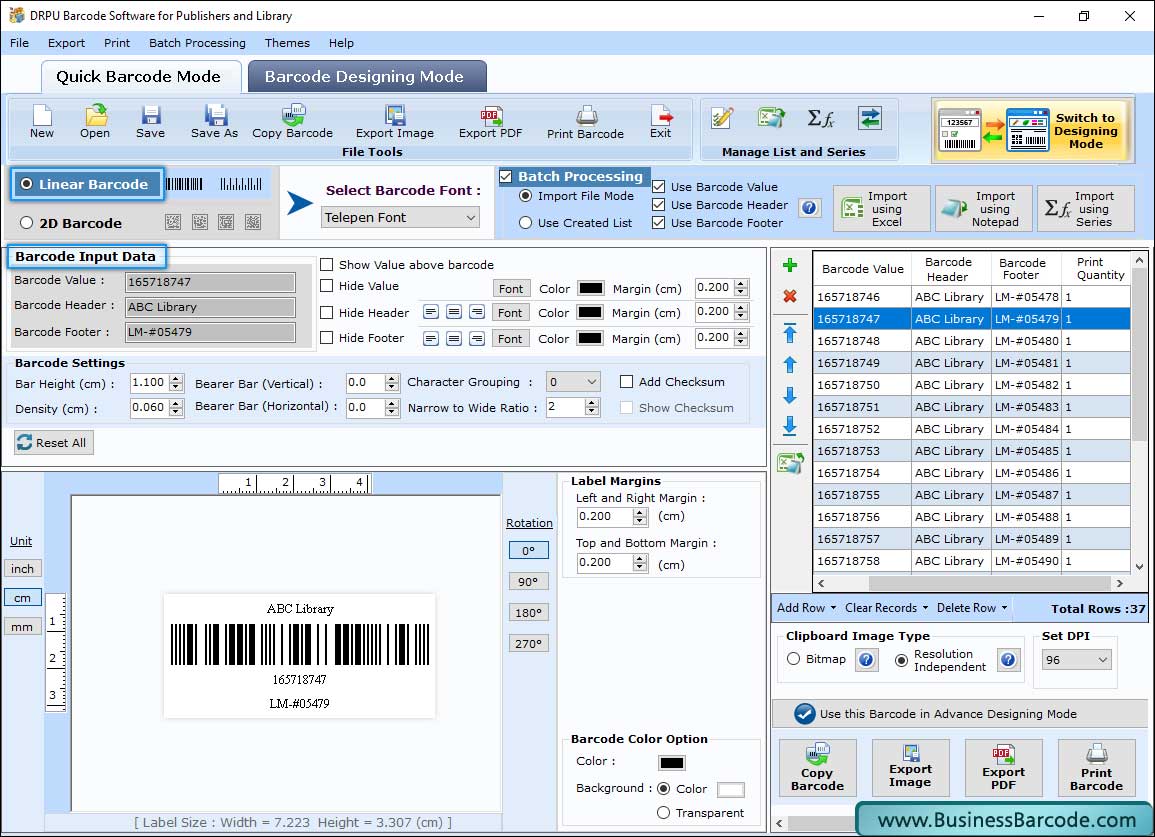
Select linear or 2D Barcode type and font to generate barcode images. In Barcode Input Data, enter barcode value, barcode header and barcode footer.
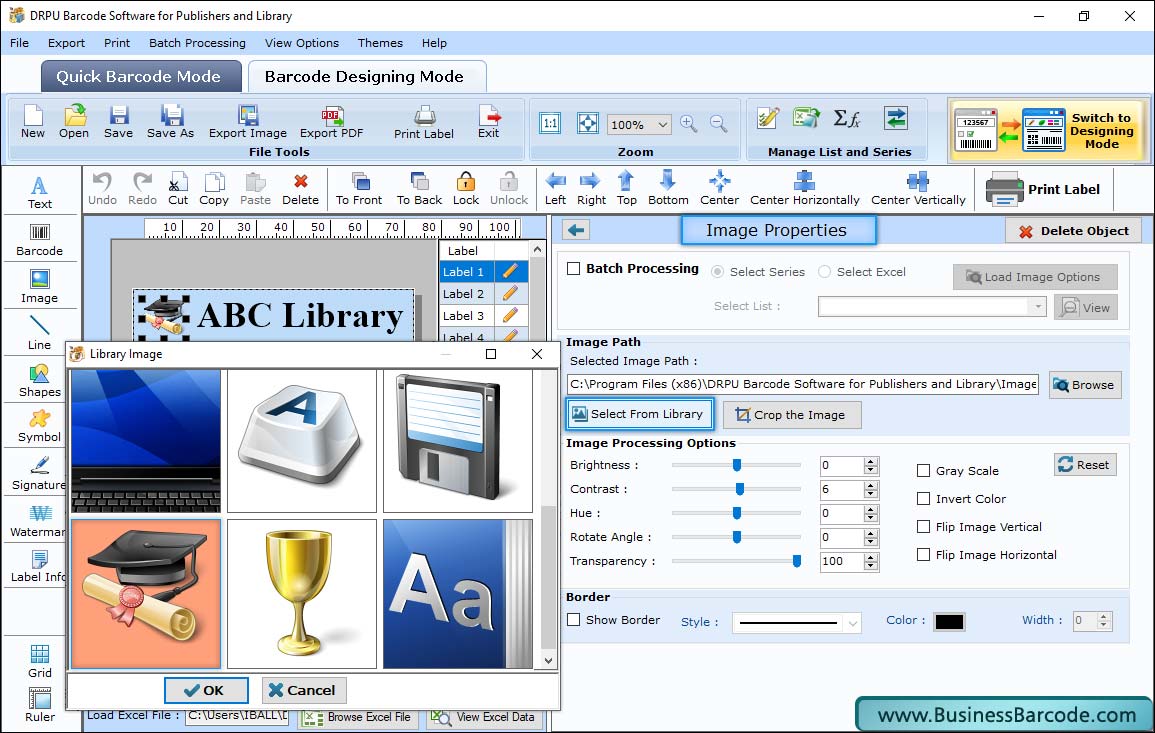
Select image from library as shown in figure. Publisher library barcode software has inbuilt library images for label design. Add any image as per need then edit their contrast and brightness.
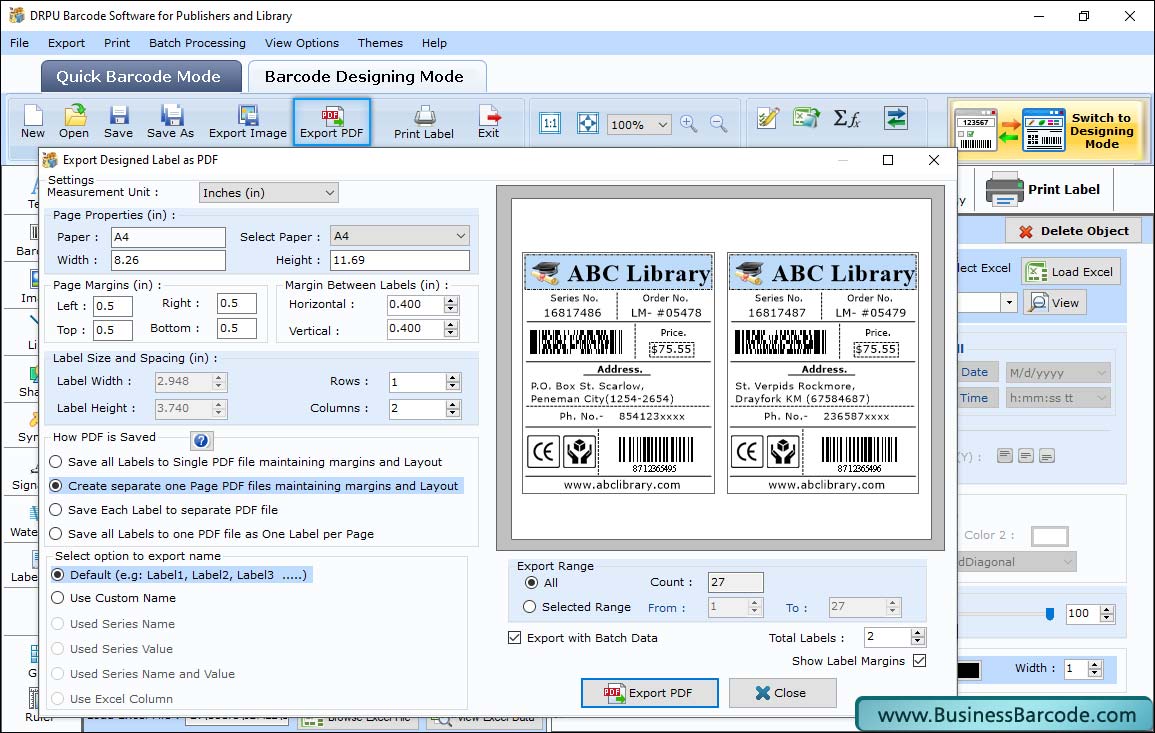
Finally, click on Print button to print designed barcodes with Manual or Pre define label stock mode.