For any query,
Feel free to CONTACT US
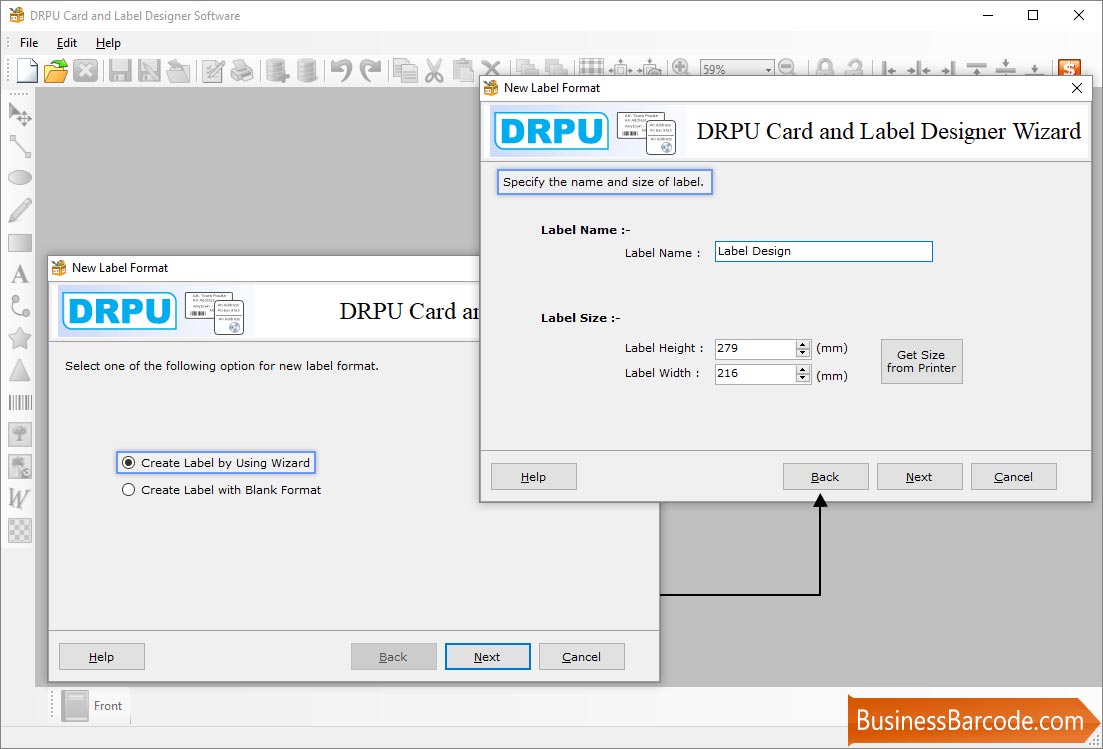
Select one of the new label format and Click on 'Next' button. Select Label name, size and shape according to your need.
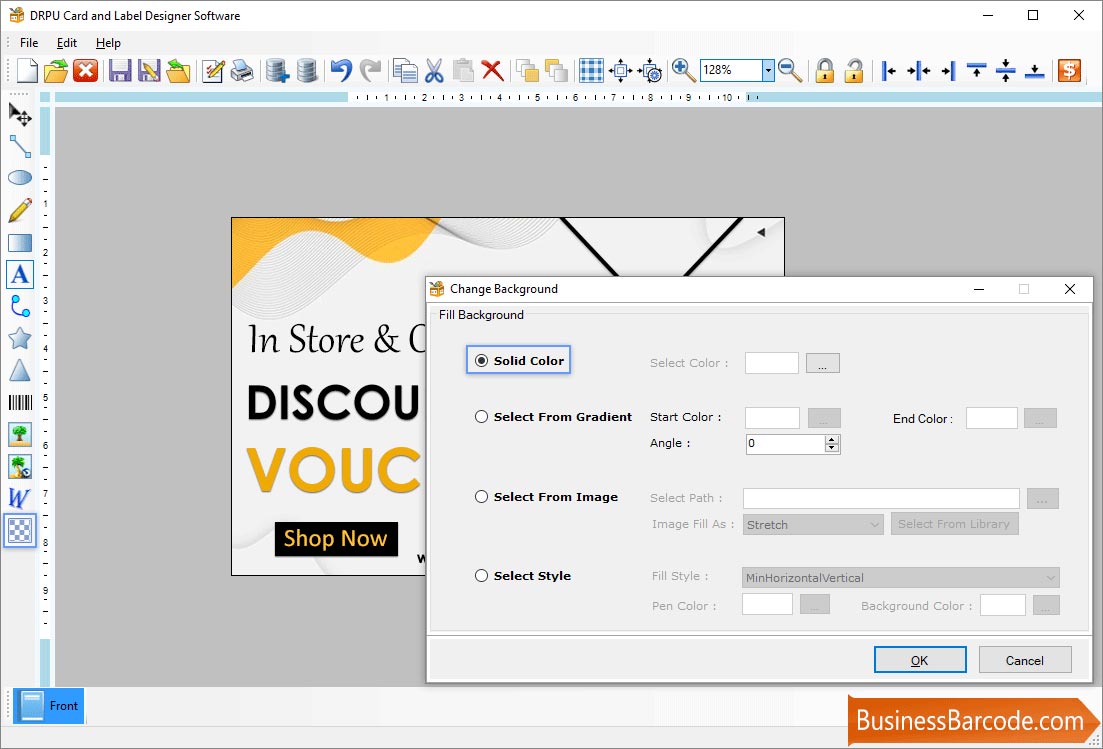
Set picture properties. You can browse the path of your image which you want to add on label.
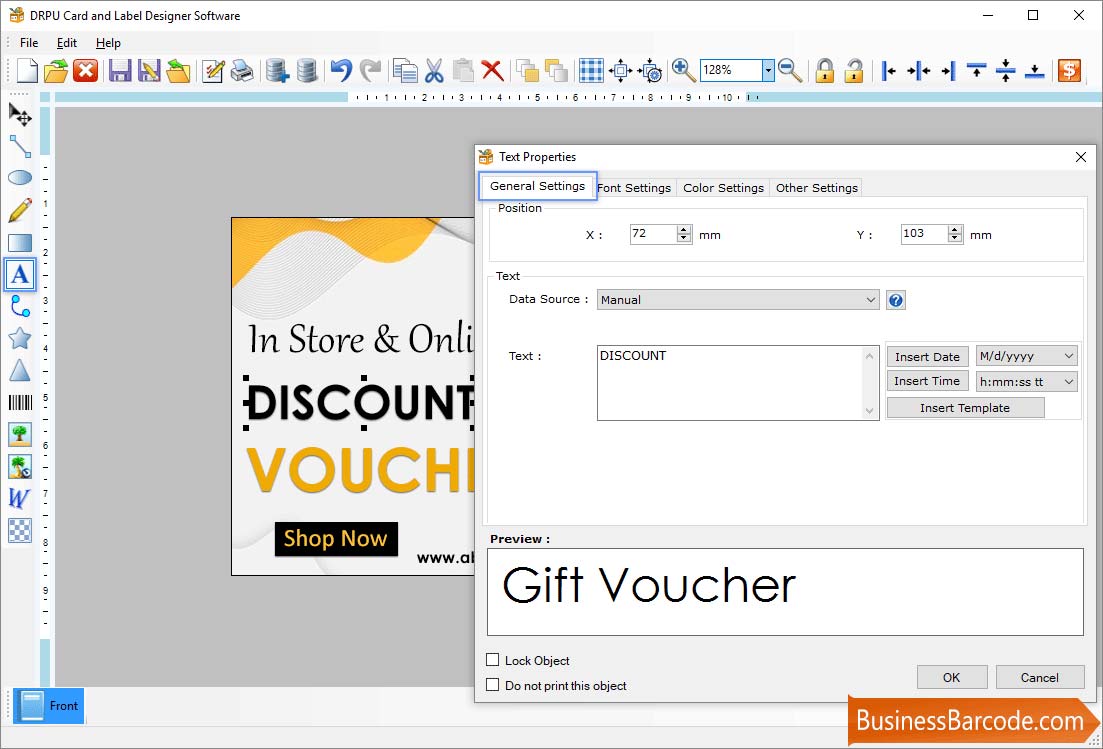
You can also add text on your label.
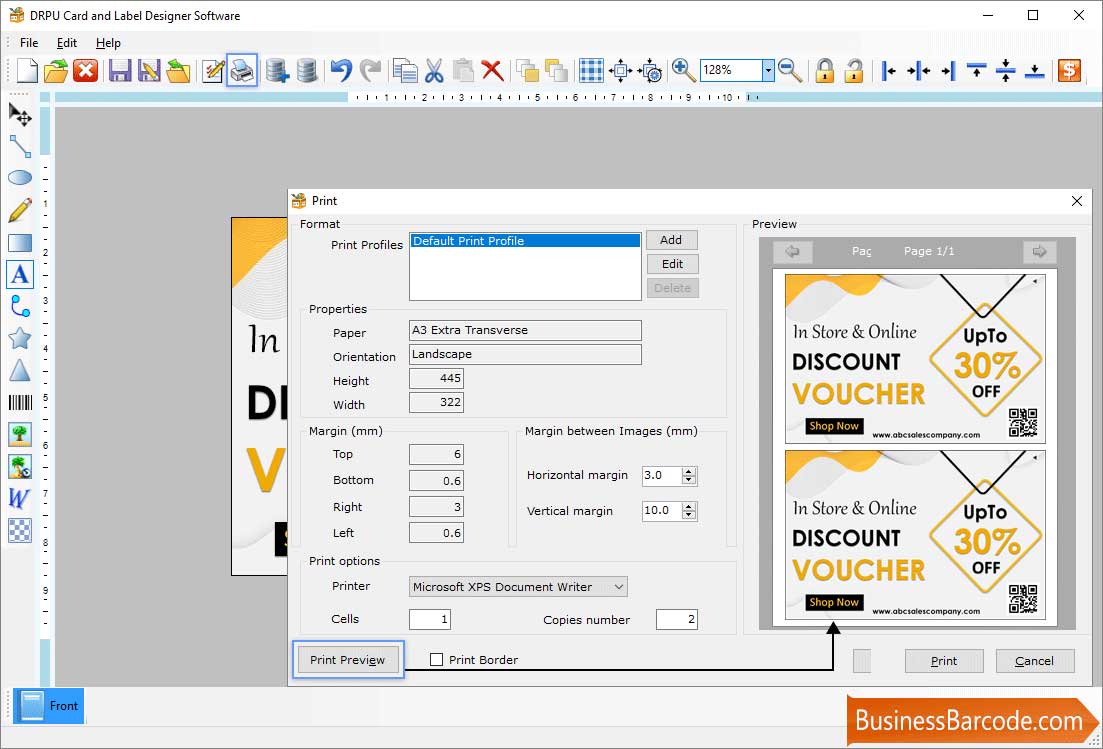
Here is your designed Card and Label.